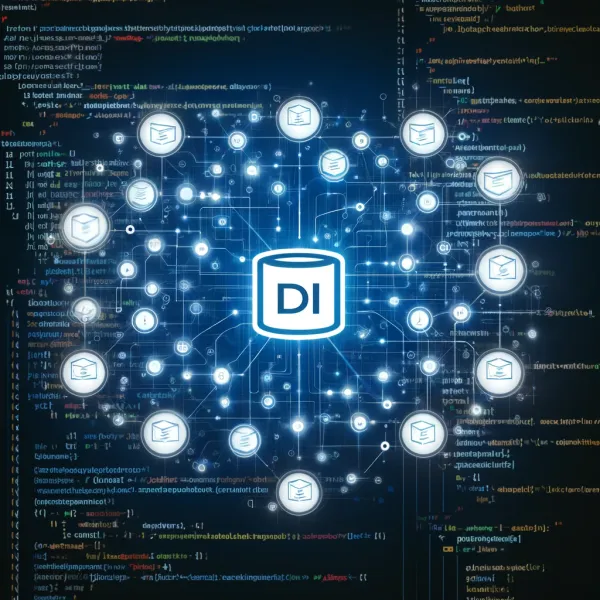Simplifying Training Requests with Workday Extend: Integration Strategies
Explore how integrating Workday Extend with existing Workday processes can simplify the training request workflow, making it more efficient and user-friendly.

Introduction: Enhancing Process Clarity with Workday Extend
In the complex environment of enterprise applications, maintaining clarity and simplicity in processes like training requests can be challenging. This post delves into how Workday Extend can be utilized to streamline these processes, specifically focusing on integrating a "Training Request" application with existing Workday functionalities.
The Challenge: Confusion in Training Requests
Traditionally, the process for requesting training in many organizations has been cumbersome and confusing. Employees faced a dilemma: use an external form or navigate through Workday's spend authorization process, depending on the specifics of the request. This often led to inefficiencies and repeated efforts due to unclear guidelines.
Building the "Training Request" Application
The "Training Request" application in Workday Extend aims to resolve these issues by centralizing the request process. Depending on the details provided by the user, the application either routes the request through management approvals or directs it to the existing spend authorization process within Workday. This integration ensures that all actions remain within a single system, eliminating the need for external paperwork.
Integration Strategies: Linking to Existing Workday Processes
Integrating the "Training Request" application with an existing spend authorization process posed specific challenges, particularly in how to effectively link to Workday functionalities without duplicating efforts. Workday's guidelines restrict certain uses of buttons within Extend applications, prompting alternative approaches:
- API Integration: Directly submit data to the spend authorization process using Workday’s API.
- Attribute Store Variable: Use a variable stored in the attribute store to hold the URL, accommodating differences across tenants.
- External Linking with Tenant Variable: Utilize an external link that dynamically adjusts the URL based on the tenant variable. This method is preferred as it simplifies deployment across different environments without the need for additional configurations.
- Manual Instructions: Include instructions within the Extend app for users to navigate to the Workday homepage and manually start the spend authorization process.
Here's an example of how the preferred method—using an external link with a tenant variable—can be implemented:
{
"type": "externalLink",
"label": "Create a spend authorization",
"descriptor": "Travel",
"url": "<% '/' + tenant + '/d/task/2997$1212.htmld' %>"
},
{
"type": "richText",
"label": "Create a spend authorization",
"value": "<a href='/<%tenant%>/d/task/2997$1212.htmld'>Travel</a>"
}
This widget configures a link that automatically adjusts to the tenant’s specific URL, ensuring a seamless user experience without manual URL adjustments. The first part is the preferred method that uses the "externalLink" widget. However, the 2nd option is an example of how it would also work using a standard hyperlink in a "richText" widget.
Conclusion: Streamlining Workflows in Workday Extend
By integrating the "Training Request" application with existing processes in Workday, organizations can significantly reduce the complexity and confusion commonly associated with training requests. This approach not only enhances user satisfaction but also improves operational efficiency by maintaining all processes within Workday’s ecosystem.
Sharing these insights and strategies on integrating Workday Extend applications aims to help other developers facing similar challenges, saving time and effort in managing enterprise workflows.