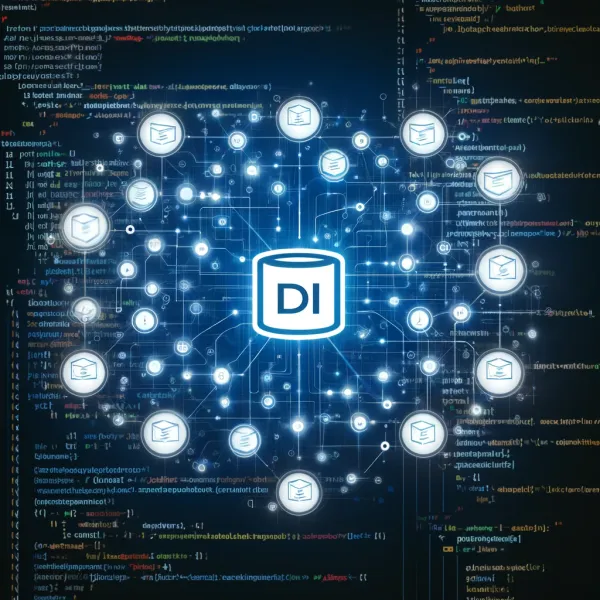Developer Journey Week 10: Deploying New Camera Management and Reestablishing Version Control
This week, I deployed automated camera management to production, created a new method for handling specialty team data, and helped get our version control system back on track.

Introduction: Implementing Changes and Streamlining Code Management
Week 10 was about implementing changes in response to recent organizational shifts and ensuring that our code management practices were back on track. This week saw the deployment of automated camera management, updates to HR-related data, and the restoration of our version control system to handle the growing number of code changes.
Adjusting Code for Organizational Changes
Two departments underwent reorganization this week, requiring updates to our code to reflect the new department names and hierarchy. These updates are critical to ensuring that our systems continue to function correctly and reflect the current organizational structure.
Deploying Automated Camera Management to Production
Last week, I developed code to automate the management of camera groups across the agency. This week, the code was deployed to production. The implementation was accompanied by an agency-wide memo detailing the new process for gaining access to these camera groups if users did not meet the standard rule sets. Despite the memo, I anticipate a surge in ticket requests from people who will not read the instructions and will need guidance on how to regain access. This shift to automated management is significant, but it also requires clear communication and user education to ensure a smooth transition.
Resolving HR Data Changes with a New Stored Procedure
The HR department's change to how they store "Specialty Teams" in Workday caused disruptions in our internal systems. To resolve this, I created a new stored procedure that queries the specialty teams via an API and populates our internal database. Here's an example of a C# code snippet that demonstrates how to query an API and process the data:
using System;
using System.Net.Http;
using System.Threading.Tasks;
public class SpecialtyTeamService
{
private static readonly HttpClient client = new HttpClient();
public async Task<string> GetSpecialtyTeams()
{
string apiUrl = "https://examplesite.com/specialtyteams";
HttpResponseMessage response = await client.GetAsync(apiUrl);
if (response.IsSuccessStatusCode)
{
string responseData = await response.Content.ReadAsStringAsync();
return responseData;
}
else
{
throw new Exception("Failed to retrieve specialty teams data");
}
}
}
This is a simplified example snippet of code that demonstrates how to use HttpClient to interact with an API and retrieve data, which can then be processed and stored in a database or used in other applications.
Reestablishing Version Control for Code Management
Given the increased frequency of code changes, I worked with my manager to reestablish our version control system. This step was crucial for maintaining code integrity and allowing for pull requests and code reviews. The downtime in our version control system made it difficult to keep track of changes, so reestablishing it was a top priority. Now, we can ensure that all code modifications are reviewed, approved, and integrated in a controlled manner, reducing the risk of introducing bugs or security vulnerabilities.
Conclusion: The Importance of Communication and Code Management
Week 10 focused on implementing significant changes and ensuring our code management processes were solid. From deploying automated camera management to creating new methods for handling HR-related data, each task required careful attention to detail and effective communication. The reestablishment of our version control system was a critical step in maintaining the quality and consistency of our codebase as we continue to adapt to changing organizational needs.